检查 Python 版本
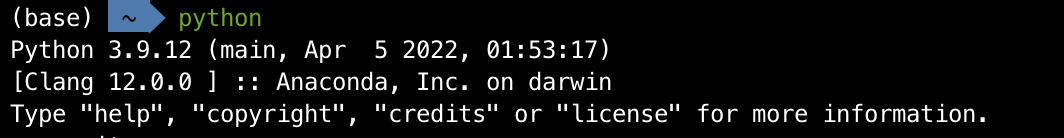
安装 langflow
通过 pip 安装
pip install langflow
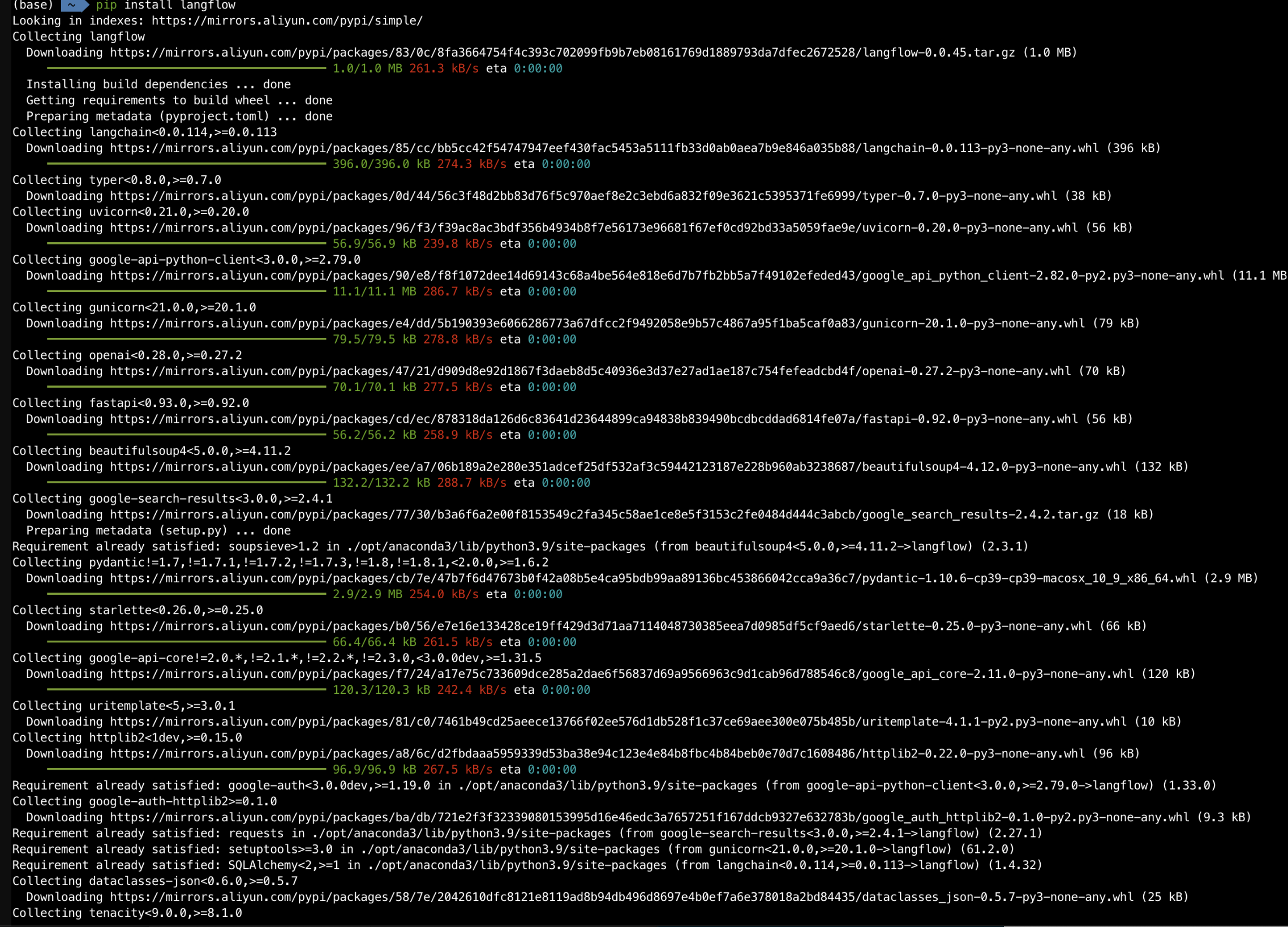
在安装过程中出现了如下错误:
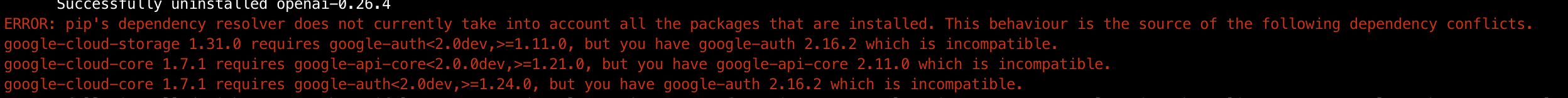
同时,提示升级 pip,按提示执行命令,完成升级
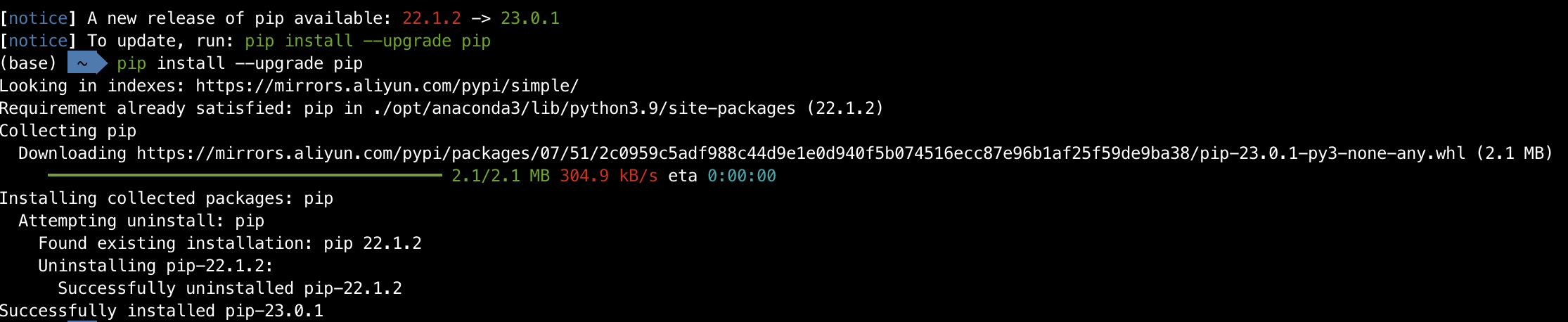
再次运行 pip install langflow 命令,确保安装正常。
运行 langflow
执行如下命令
langflow
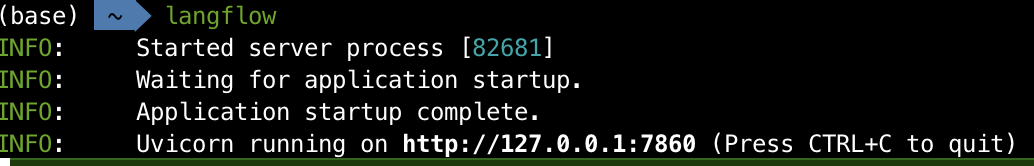
控制台输出上图信息,说明安装完成。
创建流程
浏览器输入网址 http://127.0.0.1:7860
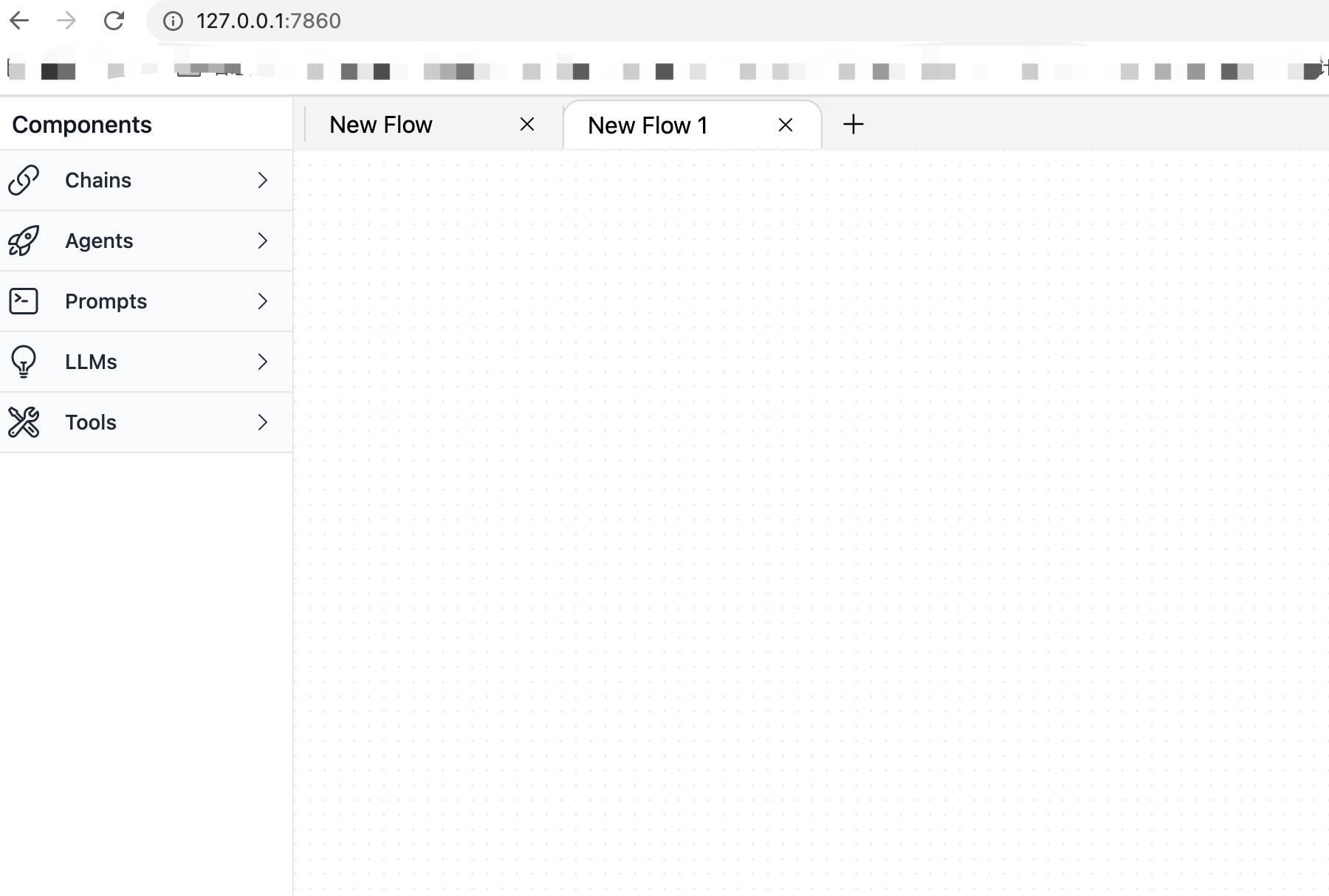
通过拖拽的方式,将左侧控件拖到右侧工作台,进行流程编辑(根据名字基本可以理解是什么意思了,不过多解释)
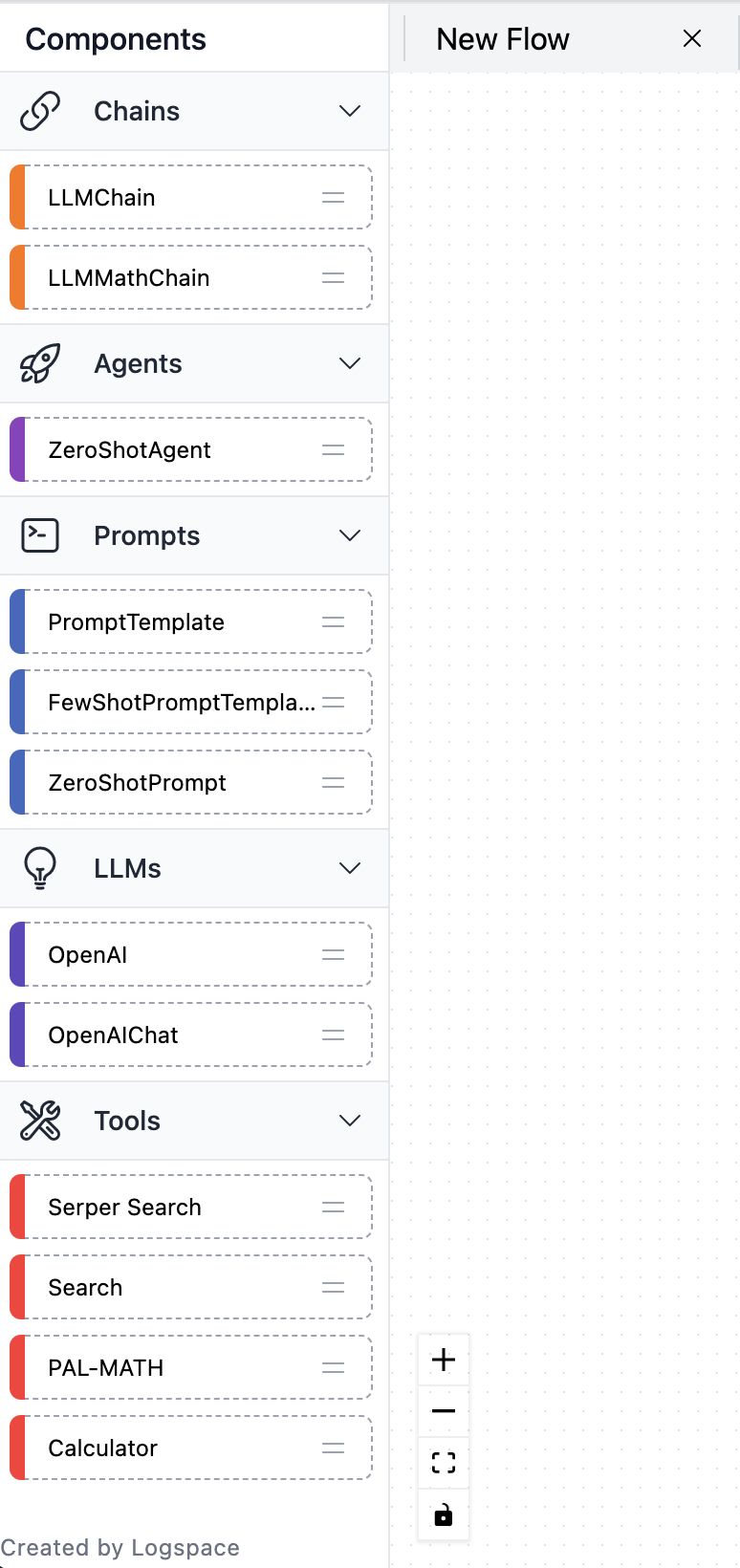
流程效果
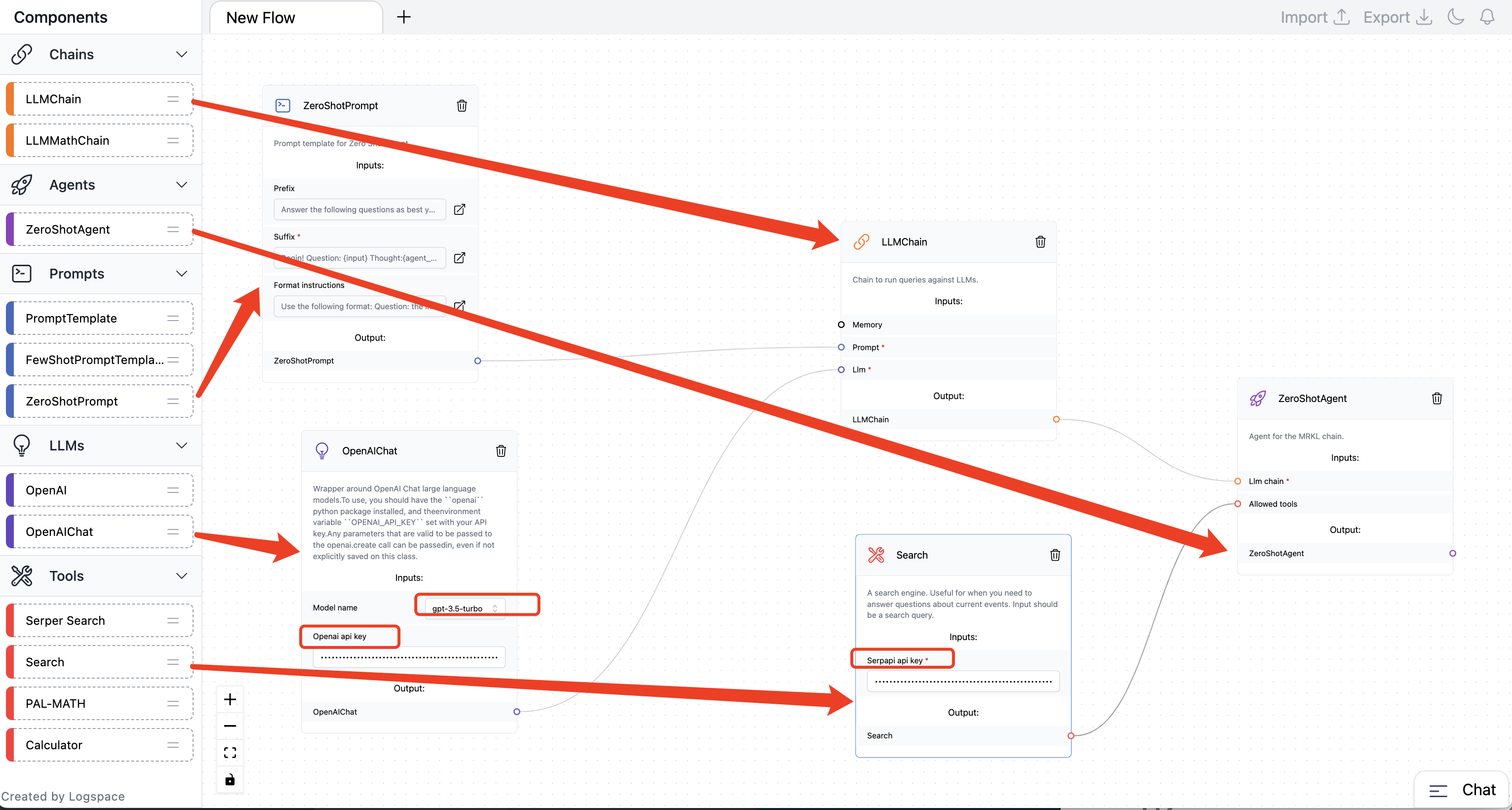
根据上图提示,需要两个 APIKey:
Openai API Key,(如果还没有 ChatGPT 帐号,有点落伍了哈,有需要可以后台留言咨询哈)
Serpapi API Key,(自己注册了多次,提示网络有问题,哎。。。)
问答测试
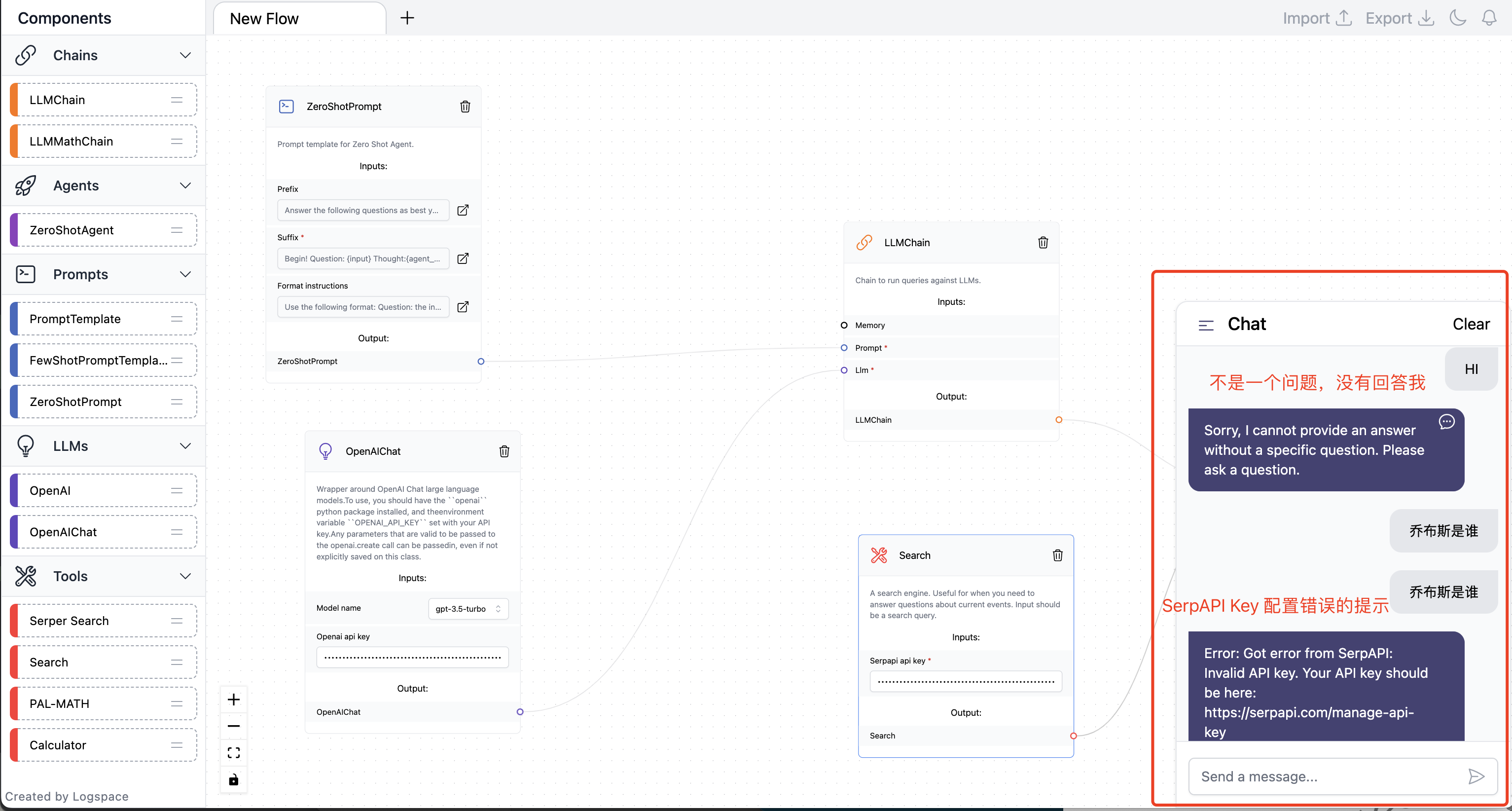
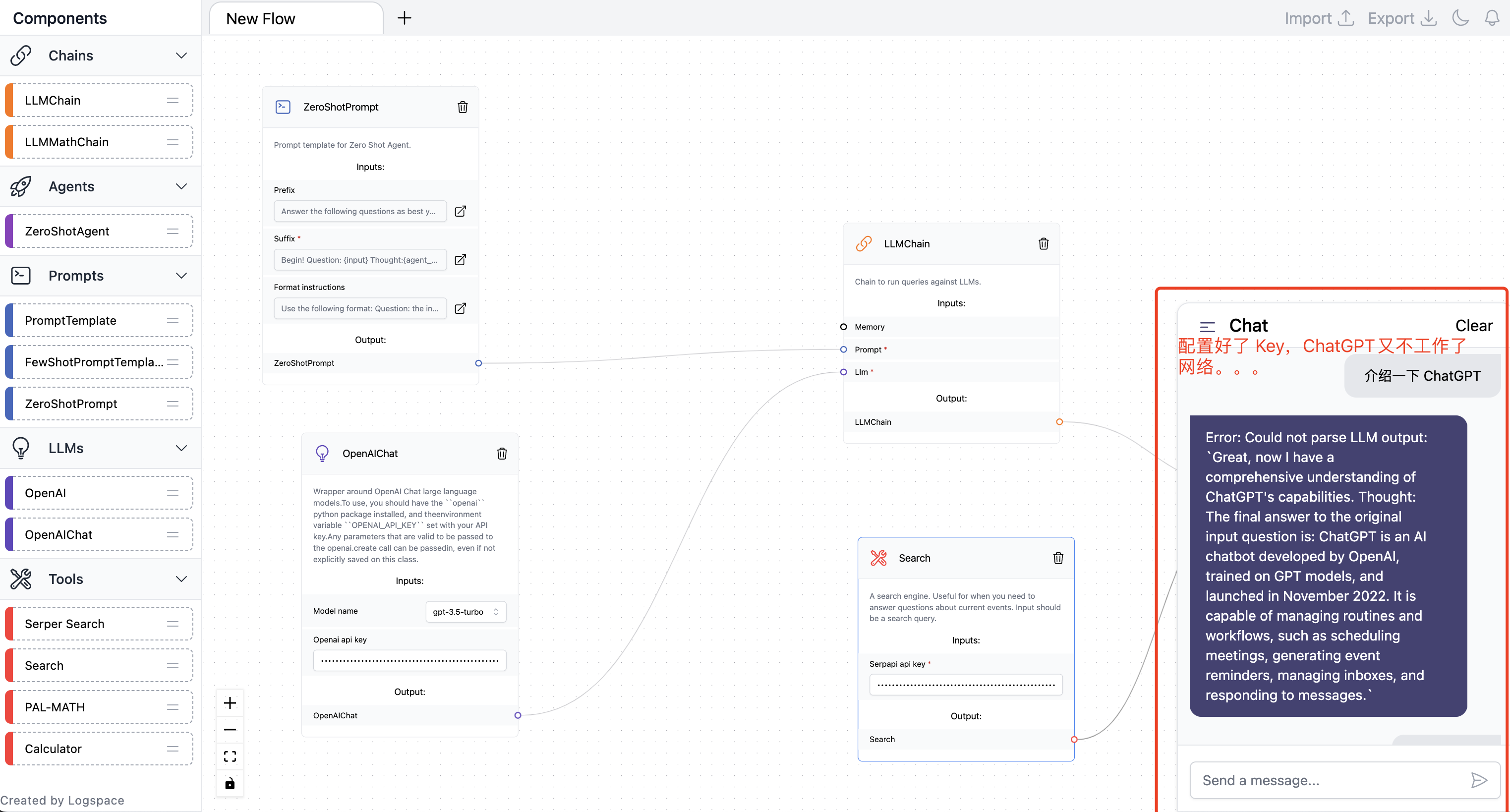

遇到的问题
注意事项
Python 环境 3.9 或以上版本
错误日志
#### 可能会遇到
Retrying langchain.llms.openai.completion_with_retry.<locals>._completion_with_retry in 4.0 seconds as it raised APIConnectionError: Error communicating with OpenAI: HTTPSConnectionPool(host='api.openai.com', port=443): Max retries exceeded with url: /v1/chat/completions (Caused by NewConnectionError('<urllib3.connection.HTTPSConnection object at 0x7fd4201a77c0>: Failed to establish a new connection: [Errno 60] Operation timed out')).
解决方案
主要是网络原因,需要设置代理,根据当前 Python 的环境,找到 site-packages/openai/api_requestor.py 进行修改,搜索关键字定位代码位置 _thread_context.session.request,如下图:
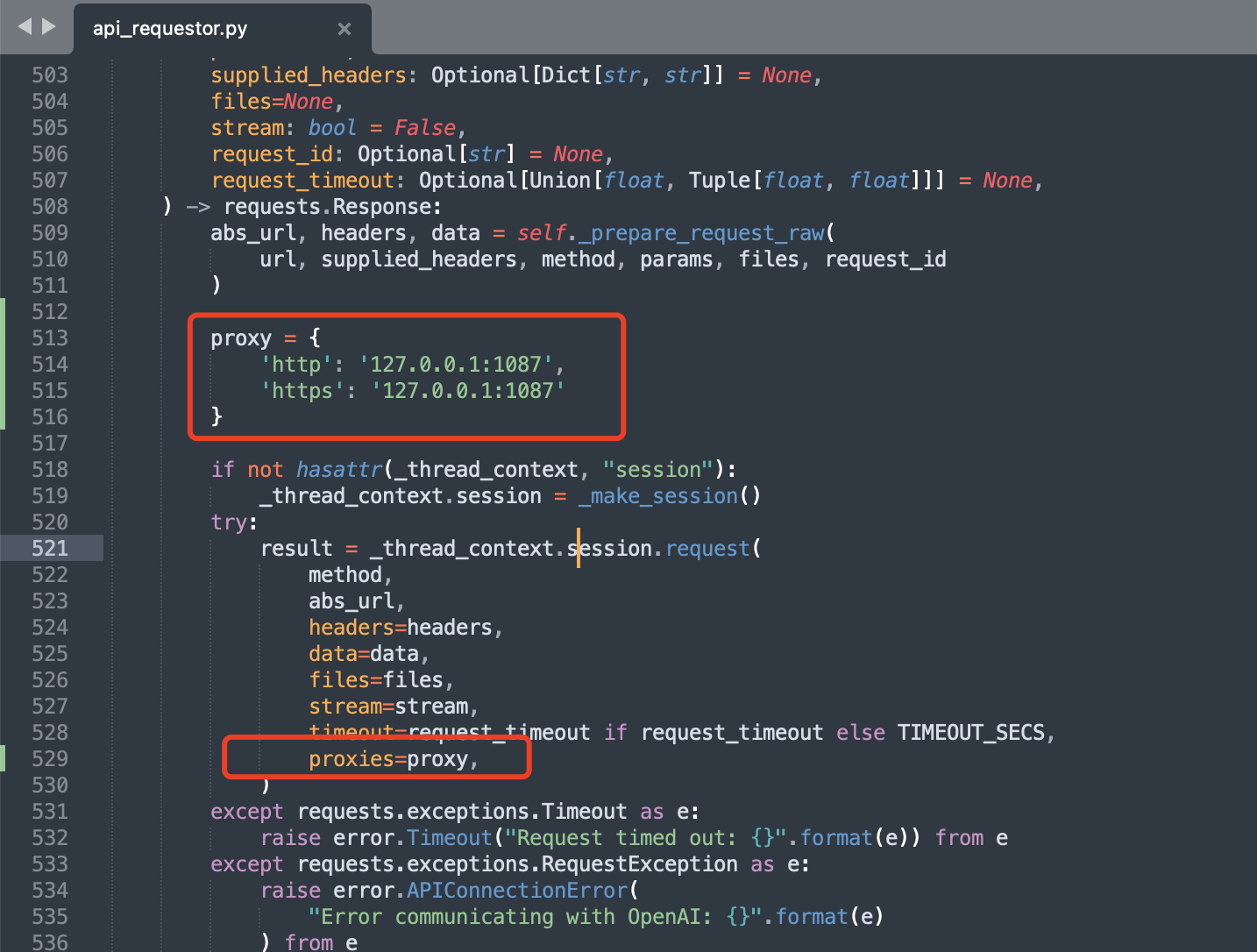
IP 和端口配置成自己的
小结
- 集成调用 ChatGPT API
- 使用自定义 Prompt 组件
- 实时搜索信息投喂 GPT,利用语言理解和生成能力,返回问题结果
推荐阅读
